已经确认禁止了更新哦,支持 M1芯片,支持 M1芯片
不用每周重新安装
Adobe Acrobat DC Pro Mac 版本 多语言_有用资源站 (youyong.pro)
Adobe Acrobat Pro DC 2022 for 最流行的Mac系统PDF编辑工具
- 类别:效率
- 版本:2022.001.20112
- 大小:869 MB
- 语言:简体中文 / English
- 兼容性:OS X 10.9 或更高版本
- 更新:2022年05月12日
软件介绍
Adobe Acrobat Pro DC 2022 已通过小编安装运行测试 100%可以使用。
Adobe Acrobat Pro DC 2022.001 for Mac 安装方法:
1、双击 Acrobat DC 安装程序;
2、打开网络连接,打开Acrobat,快速的赶在弹出提示登录窗口前,打开桌面顶部菜单“Acrobat DC Pro - 首选项...”,在首选项桌边列表找到“更新程序”,右侧取消勾选“自动安装更新”;
3、替换 Acrobat 文件;
继 Acrobat Pro XI 之后,Adobe Acrobat Pro DC 又强势来袭。作为世界上最优秀的桌面版 PDF 解决方案的后继之作,焕然一新的 Adobe Acrobat Pro DC 将彻底超乎您的想象。它包含一个移动应用程序,使您可以在任何设备上填写、签署和分享 PDF。借助 Document Cloud 服务,您可以随时随地从任何设备上创建、导出、编辑和跟踪 PDF,同时保证您总是能得到最新的文件。
简洁的功能阵容
屏幕截图
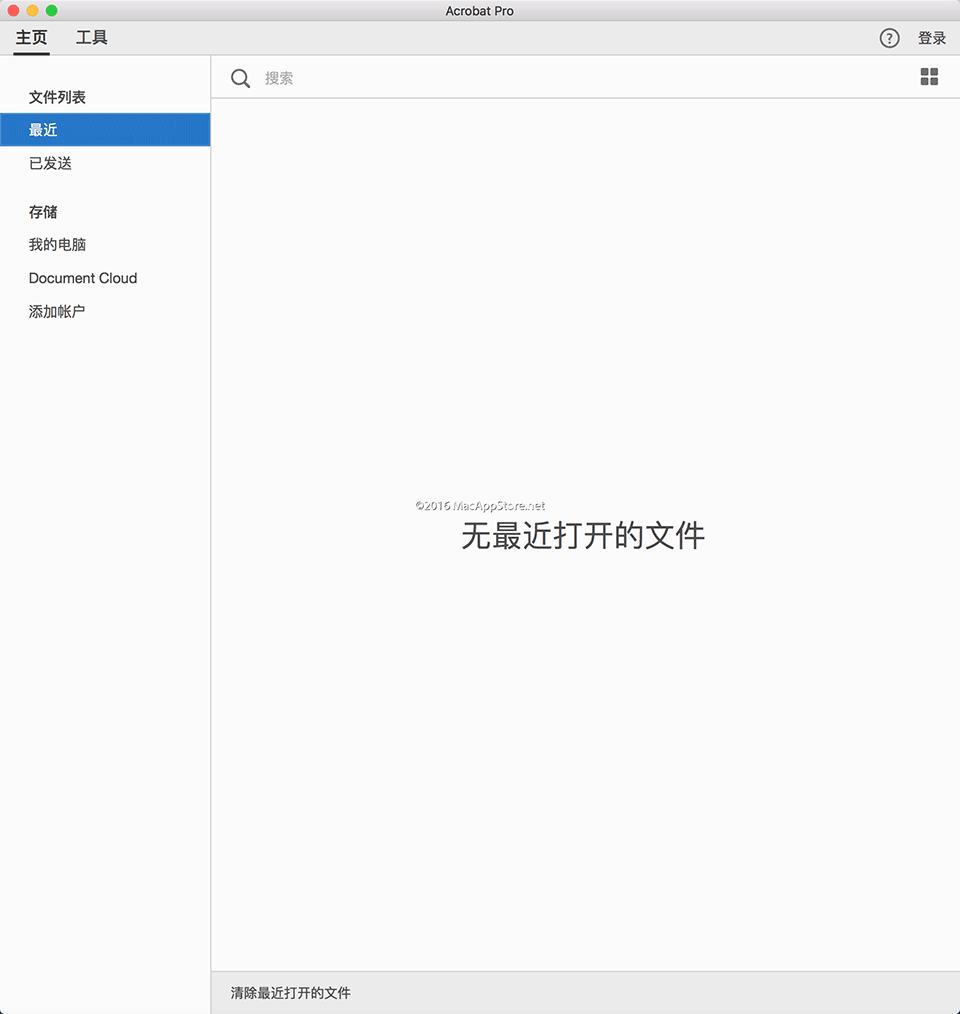 |
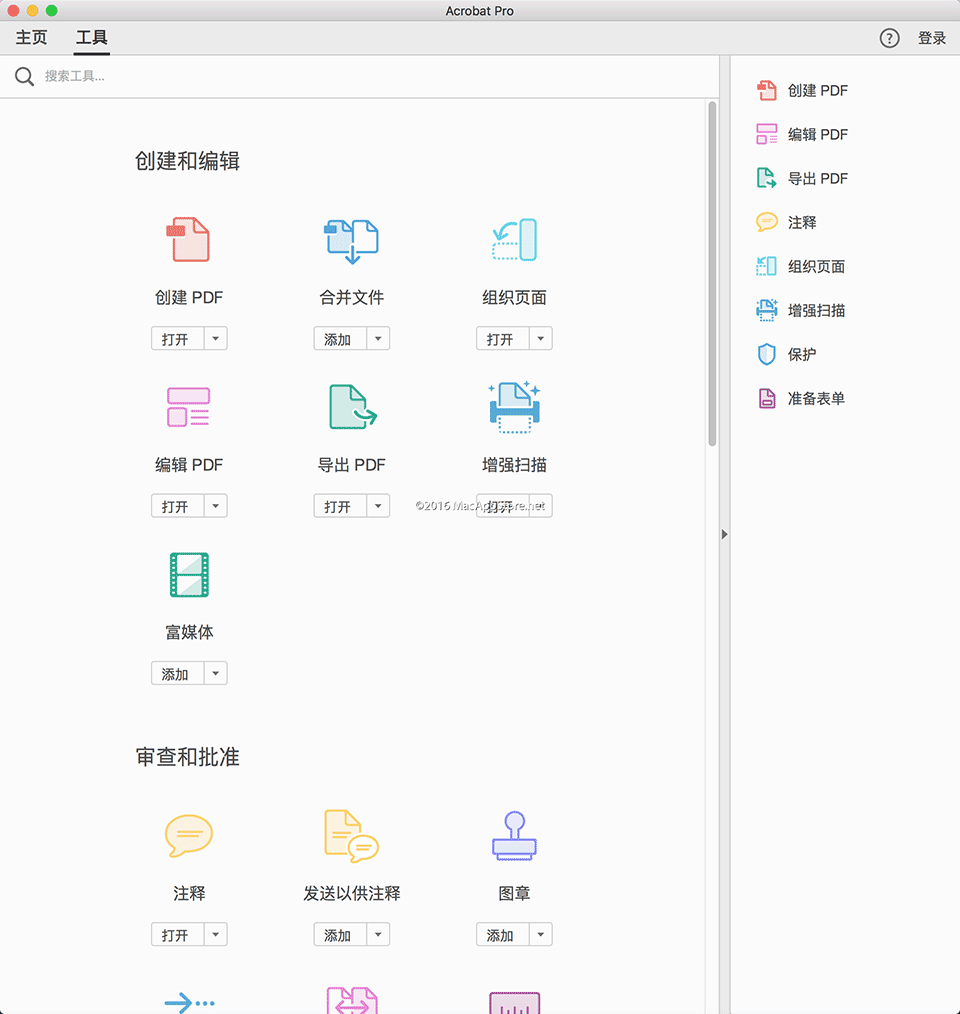
|
How to Install Adobe Acrobat PDF DC
Step 1 :uninstall the old
version ,delete the folder Adobe Acrobat DC in
Application and clean the trash
Step 2: open the
package , and click “Acrobat DC Pro
22.001.20112.dmg” ,it will open a new window., click “acrobat_DC_web_wwmui.dmg”
and install it as usual.
Step 3: when the
installation finished . copy “Replace in Acrobat.framework (Intel + ARM [k]ed)
22.001.20112.zip” to a folder in desktop and UNZIP it ,you will get
a file named Acrobat
Step 4: to Application
,open “Adobe
Acrobat DC” folder,right click on “Adobe Acrobat” à
Show Package Contents.
Step 5: Copy and replace the
patch named Acrobat from the folder on desktop [acrobat] to Applications/Adobe
Acrobat DC/Adobe Acrobat.app/Contents/Frameworks/Acrobat.framework/Versions/A
Step 6 : go ApplicationàUtilities ,open
Terminal
Copy and Paste the
command sudo codesign -f -d -s - /Applications/Adobe\ Acrobat\
DC/Adobe\ Acrobat.app/Contents/Frameworks/Acrobat.framework/Versions/A/Acrobat
,and enter ,maybe you need to
input your password
Step 7 : open Acrobat
and disable the update again
If no items in here ,please ignore
Any problem or update ,
Contact KamaFu with Wechat ,thanks










没有回复内容